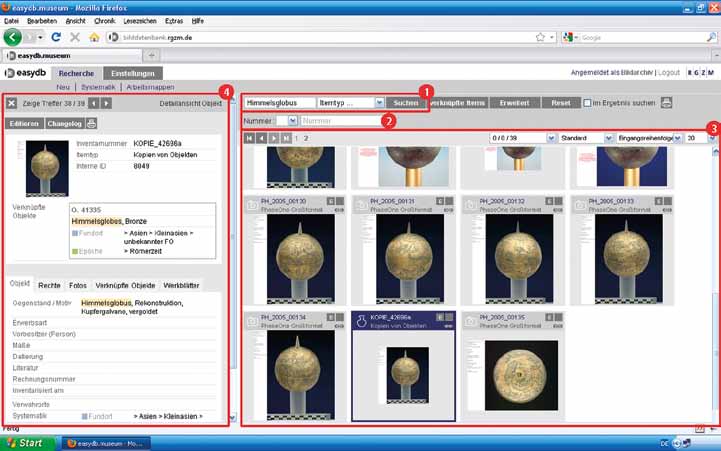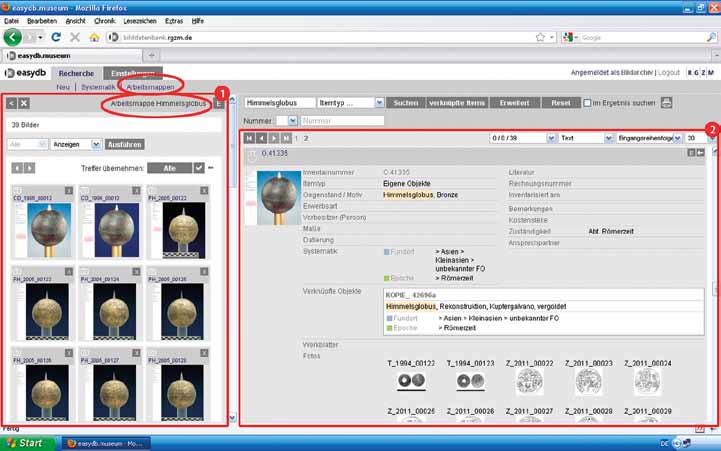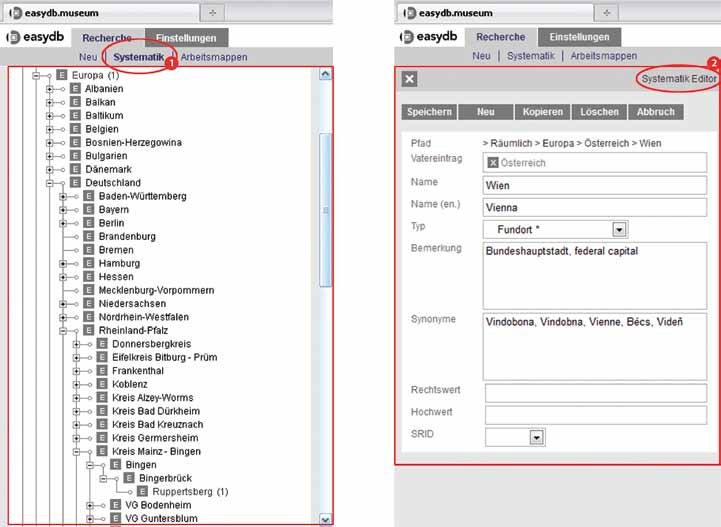Römisch-Germanisches Zentralmuseum in Mainz

Eine Datenbank für den Museumsalltag
Neuerungen im Römisch-Germanischen Zentralmuseum Mainz
Das Römisch-Germanische Zentralmuseum Mainz (RGZM) führt nach einer umfassenden Testphase im Frühjahr dieses Jahres eine neue webbasierte Datenbank ein. Diese speichert nicht nur Bilder, sondern verknüpft die Arbeitsabläufe vieler Abteilungen: eine Optimierung, die sich auf längere Sicht nicht nur durch eine größere Transparenz für (inter-)nationale Kooperationen – wie beispielsweise die virtuelle Bibliothek »Europeana« – sondern auch in der Einsparung von Arbeitszeit und Finanzmitteln auszahlen wird.
Über das Museum
Das »Römisch-Germanische Zentralmuseum« ist zugleich Forschungsinstitut und Museum
für Archäologie. Seine Forschungen reichen von der Steinzeit bis ins Mittelalter. In der dazugehörigen Zweigstelle, dem »Museum für Antike Schifffahrt« (im Bild), ist das Bildarchiv des Museums untergebracht. Dieses führt etwa 150000 Bilder, Diapositive und Ektachrome.
Zu Beginn
Die Idee zur Einführung einer Datenbank, die viele Arbeitsschritte rund um die Museumsobjekte erfassen und allen beteiligten Mitarbeitern eine gemeinsame Arbeitsplattform bieten sollte, wurde bereits vor über vier Jahren geboren. An ihrem Beginn stand die Erkenntnis, dass ein solches Hilfsmittel die Arbeit eines großen Forschungsmuseums, wie des Römisch-Germanischen Zentralmuseums Mainz der Leibniz-Gemeinschaft, strukturieren und vereinfachen könnte. Auf der Suche nach geeigneten technischen Möglichkeiten kristallisierte sich recht schnell eine webbasierte Lösung heraus, die sogenannte offene Standards verwendet. Eine solche Wahl stellt nicht nur die Unabhängigkeit von Plattformen und Betriebssystemen sowie Lizenzverträgen sicher, sondern gewährleistet (wenn gewünscht) ebenso eine Verfügbarkeit der Datenbankanwendung von jedem Punkt der Welt aus. Ein weiterer wesentlicher Wunsch war die flexible Anpassung an die speziel- len Bedürfnisse des großen Mainzer Museumsbe- triebs.
Die Umsetzung
Die Suche nach einem geeigneten Anbieter ende- te in den Räumlichkeiten der Programmfabrik in Berlin. Zusammen mit deren Mitarbeitern wurden in einem ersten Workshop im Mai 2008 alle Eck- punkte geklärt und ein erstes Pflichtenheft erstellt. Darin waren alle Punkte genau umrissen, die für den Aufbau der RGZM-spezifischen easydb- Datenbank von Bedeutung sein sollten. Wie sich kurze Zeit später herausstellte, sollten die immer wieder notwendig werdende Anpassung des Pflichtenheftes und die Übertragung in das easydb- System letztlich rund dreieinhalb Jahre in An- spruch nehmen – eine, wie sich im Rückblick her- ausstellt, sinnvoll investierte Zeit.
Die Struktur der Datenbank
Die grundlegende Einheit der Datenbank ist das Museumsobjekt. Es steht mit seinen Stammdaten (Fundort, Aufbewahrungsort, Material, restauratorische Bearbeitung, Fotodokumentation, Datierung, Publikation usw.) im Zentrum und bindet alle weiteren Ausbildungen seiner selbst an sich: Abbildungen des Originals, Daten zu Kopien, Abbildungen dieser Kopien, Werkblätter, in denen die Restaurierungsschritte dokumentiert werden, Sonderdrucke aus hauseigenen Publikationen, in denen das Objekt wissenschaftlich behandelt wird. Von diesem zentralen Objekt aus sind also alle weiteren Informationen durch verschiedene Suchfunktionen auffindbar.
Die Standardansicht der RGZM- Datenbank:
- Felder für Freitextsuche undAuswahl des Itemtyps.
- Felder zur detaillierten Suche.
- rechtes Fenster mit Suchergeb-nis, in diesem Fall nach Items mitdem Eintrag »Himmelsglobus«.
- linkes Fenster mit Detailansicht,in diesem Fall des im rechten Fenster blau markierten Objekts KOPIE_42696a, zu dem alle er- fassten Daten angezeigt werden oder über weitere Reiter zugäng- lich sind.
Die Suchfunktionen
Die Datenbank bietet sehr flexible Such-Modalitäten. Über dem rechten Feld, das dem Suchergebnis vorbehalten ist, befinden sich zwei Zeilen mit Eingabefeldern.
In der obersten Reihe erlaubt das erste Feld eine Volltextsuche über annähernd alle Felder der Datenbank hinweg. Das führt naturgemäß oft zu einer hohen Zahl von Treffern, die sich durch die Auswahl des Itemtyps im folgenden Feld – wird ein Museumsobjekt, ein Foto oder vielleicht ein Werkblatt gesucht? – weiter einschränken lässt. Durch ein Häkchen im Feld »im Ergebnis suchen« lässt sich zudem eine einmal durchgeführte Suche weiter einschränken. Für eine detaillierte Suche innerhalb ausgewählter Einzelfelder steht überdies eine »erweiterte Suche« zur Verfügung.
In der zweiten Zeile, unter der gerade betrachteten, ist eine punktgenaue Suche möglich. Ist die Nummer des Fotos, des Werkblatts oder die Inventarnummer des gesuchten Objekts bereits bekannt, wählt man zuerst das Präfix aus – beispielsweise »O.« für ein eigenes originales Museums- objekt oder »KOPIE« für eine im RGZM befindli- che Kopie – und ergänzt im folgenden Feld die gesamte Nummer oder den Teil, der bekannt ist. Da das System in diesem Fall die eingegebene Zeichenfolge automatisch um die wildcard ‚*‘ ergänzt, findet man so in Kürze die erforderlichen Datensätze.
Auch die folgende Funktionalität kann für die Suche genutzt werden und zählt zu den Hauptmerkmalen der für das RGZM erstellten Datenbank.
Der Systematikbaum
Als besonders wichtig wurde die Einbindung eines Systematikbaumes erachtet. Die einzelnen Äste dieses Baumes nehmen die verschiedenen Aspekte des Items »Objekt« auf und sind beliebig er- weiterbar. Sie bilden etwa die Örtlichkeiten des Fundorts oder des Aufbewahrungsortes ab und erlauben zudem eine feine Differenzierung: So kann die Stadt Mainz (in Europa/Deutschland/Rheinland- Pfalz/) der »Fundort« eines römischen Schiffes sein, wohingegen seine genaue »Fundstelle« im Winterhafen zu verorten ist. In entsprechender Detailgenauigkeit ist die Ausführung aller Systematikäste möglich, wenn auch natürlich nicht an jeder Stelle notwendig.
Die Arbeitsmappen
Sie dienen sowohl der Strukturierung individueller Arbeitsabläufe (»Persönliche Arbeitsmappe«) als auch der eingangs erwähnten Zusammenarbeit der Mitarbeiter auf einer webbasierten Arbeitsebene (»Öffentliche Arbeitsmappe«). Dabei handelt es sich um eine Struktur, die es ermöglicht, Daten aus der Datenbank zusammenzufassen und einem über ein Rechtemanagement selbst definierten Kreis von Kollegen zugänglich zu machen. Die Daten werden dabei in beliebig hierarchisch angeordneten Ordnern gesammelt, ähnlich wie man es vom Betriebssystem der Textvervarbeitung her bereits kennt.
Das Rechtemanagement
Wichtig für die Sicherheit und den stabilen Betrieb einer Datenbank ist natürlich nicht zuletzt die Möglichkeit, den Zugriff auf einzelne Daten individuell auf jeden Benutzer zuzuschneiden. Hierfür sorgt ein detailliert justierbares Rechtemanagement, mit dessen Hilfe nicht nur Einzel-Accounts vergeben, sondern auch Nutzergruppen eingerichtet werden können. Die Vererbung einzelner Gruppenmerkmale erlaubt zusätzliche, individuelle Anpassungen.
Weitere Sichten:
- In Arbeitsmappen lassen sich Objekte, Bilder, Werkblätter und PDFs für eine weitere Verwen- dung zusammenstellen.
- Die im rechten Fenster angezeig- ten Suchergebnisse können in verschiedenen Ansichten ver- wendet werden, hier in der Textansicht mit Links zu allen verknüpften Items.
Der »Creator«
Der sogenannte »Creator« ermöglicht die Modifi- zierung der Web-Oberfläche, nachdem die Pro- grammfabrik ihre Arbeiten abgeschlossen und die easydb-Datenbank an den Kunden übergeben hat. Auch dieses Werkzeug trägt nicht unwesentlich zur schon mehrfach betonten Anpassungsfähigkeit der gewählten Datenbank bei. Es ist aufgrund seines großen Funktionsumfangs und seiner Komplexität allerdings nur von bereits in diesen IT-Be- langen geübten Mitarbeitern zu bedienen.
Die Anforderungen der einzelnen Abteilungen
Eine große, wenn nicht die größte Herausforderung bestand darin, die Anforderungen der verschiedenen Abteilungen des RGZM in einer Datenbank abzubilden. Durch die frühzeitige Einbindung aller Beteiligten bereits in der Planungsphase wurde versucht, diesen, im Folgenden skizzierten Ansprüchen gerecht zu werden.
Inventarisierung
Die Datenbank erlaubt das Führen eines Inventar- buchs unter Zusammenarbeit aller beteiligten Wissenschaftler. Die neu angelegten Einträge können ausgedruckt und bei Bedarf zu einem analogen Inventarband gebunden werden. Die digitale Anlage erlaubt zudem jederzeit einen Zugriff auf alle vorhandenen Daten mittels verschiedenster Such- masken und Ausdrucke auch sensibler Daten, oh- ne die Originale – wie z.B. die mit aquarellierten Zeichnungen versehenen Bände des 19. Jahrhunderts – zu beschädigen.
Wissenschaftliche Forschung
Die Wissenschaftler des Museums nutzen für ihre Forschungen das gesamte, in der Datenbank zu den einzelnen Objekten abgelegte Informationsspektrum. Die Bearbeitung führt fast immer abschließend zu einer Publikation im museumseigenen Verlag.
Der Systematikbaum:
- Die Systematikeinträge liegenin einer aufklappbaren Baum-struktur vor.
- Die Einträge sind editierbar.Sie erlauben differenzierte Angaben bis hin zu alternativen Schreibweisen und geogra- phischen Koordinaten.
Verlag
Der Verlag redigiert und veröffentlicht fachwissenschaftliche Zeitschriften und Monografien, aber auch Ausstellungskataloge, Tagungsbände und populärwissenschaftliche Bücher, die im Haus entstanden sind oder durch externe Wissenschaftler für das Haus angefertigt wurden. Die Druck-PDFs der Beiträge sowie die verwendeten Bilder können in der Datenbank abgelegt und zugänglich gemacht werden. Zugleich besteht die Möglichkeit, Schriften, die über den Web-Shop angeboten werden sollen, auf diese Weise vorzuhalten und mit einer Freigabe für den Verkauf zu kennzeichnen.
Restaurierungswerkstätten
Die von den Restauratoren vollzogenen und geplanten Arbeitsschritte werden in der Datenbank dokumentiert, Spezialfotografien, wie Mikroskop- oder Röntgenbilder angefügt. Die anfallenden Daten bilden das Item »Werkblatt«.
Fotoabteilung
Die Fotografen dokumentieren die Objekte in ihrem Eingangszustand und nach abgeschlossener Restaurierung. Die Bilder dienen den Restauratoren als Arbeitsgrundlage, belegen den Zustand der Objekte im Inventar(buch) und sorgen in den publizierten Beiträgen der Wissenschaftler für Anschauungsmaterial.
Bildarchiv
Im Bildarchiv werden die in den Werkstätten und im Fotolabor angefertigten Bilder archiviert und stehen dann, verknüpft mit ihren oben beschriebenen, vielfältigen Daten, den Wissenschaftlern des Hauses sowie ausgewählten Fachkollegen zur Verfügung. Eine große Herausforderung stellen zur Zeit noch die immensen analogen Altbestände des Bildarchivs dar. Auch sie sollen zukünftig digitalisiert und in die Da- tenbank eingepflegt werden, denn sie bergen – wie auch das Inventar – die wissenschaftliche »Erinnerung« und damit ein großes Potential des Hauses.
Im Bildarchiv erfolgt auch die Pflege der easydb-Datenbank. Bei der Größe des Museumsbetriebs und der Masse der anfallenden Daten ist eine Qualitätskontrolle der Datensätze auf Vollständigkeit und Konsistenz unabdingbar. Die Einträge in die Systematikbäume sind an verschiedensten Stellen zu überprüfen und zu vervollständi- gen wie die Liste und Struktur der Schlagworte, der Materialen, der zeitlichen Epochen, der Fund- und Verwahrorte oder der internen Tags zu Zuständigkeiten, Kostenstellen oder Freigabestatus.
Öffentlichkeitsarbeit
Von allen zuvor erstellten Daten profitiert nicht zuletzt die Abteilung Öffentlichkeitsarbeit. Sie bedient sich aus dem reichhaltigen Pool an Bildern und Informationen mit Material für die Außendarstellung des Hauses. Zugleich liefert sie neue Inhalte für die Bilddatenbank: Die Bilder z. B. des »Tages der offenen Tür«, von Ausstellungseröffnungen, Tagungen und weiterer Events belegen sichtbar die Aktivitäten des Museums.
In naher Zukunft
Der jetzt erreichte Zustand ist vorerst der gelungene Abschluss einer langen Phase detaillierter Ausarbeitung, aber noch nicht das Ende der Planungen.
Ein weiterer Bereich ist bereits fast fertig und wird in der nächsten Zeit nur mehr feinjustiert: Ein Web-Shop für digitale Bilder. Deren Verkauf wird bislang individuell per Telefon und E-Mail abge- wickelt, erhält aber in Kürze ebenfalls Unterstützung durch die Da- tenbank. So werden sich künftig Pressevertreter in einem eigenen Shop-Bereich kostenlos Ansichten der Museumsstandorte in Mainz, Mayen und Andernach herunterladen können. Auch wiederkehrende Anfragen bekannter Schulbuchverlage nach Abbildungsvorlagen werden auf diesem Wege schnell und komfortabel bearbeitet. Für individuelle Anfragen einzelner Forscher steht über das Standardan- gebot hinaus natürlich weiterhin die bewährte E-Mail zur Verfügung.
Ein Ausblick
Durch die im RGZM bereits in der Planungsphase als unabdingbar geforderte und mittlerweile erwiesene Flexibilität können in Zukunft weitere Bereiche des Museumsbetriebs in die Datenbank eingebunden werden. Dabei ist zum Beispiel an das Brief-Archiv des Museums zu denken. Aber auch eine Depotverwaltung oder ein Modul zum Leihverkehr ließe sich sinnvoll einbinden. Den Ideen sind von technischer Seite keine Grenzen gesetzt!
Zur Autorin
Ute Klatt promovierte an der Rheinischen Friedrich-Wilhelms-Universität Bonn im Fach Klassische Archäologie und arbeitete anschließend als freie wissenschaftli- che Mitarbeiterin an verschiedenen archäologischen Museen und der Justus- Liebig-Universität Gießen. Seit Frühjahr 2011 betreut sie als wissenschaftli- che Mitarbeiterin das Bildarchiv des Römisch-Germanischen Zentralmuseums Mainz.
Kontakt: Dr. Ute Klatt, Römisch-Germanisches Zentralmuseum, Forschungs- institut für Archäologie, Bildarchiv, Neutorstraße 2b, 55116 Mainz, klatt@rgzm.de
Fallstudie als PDF
Making curated knowledge accessible for generations
Seit 15 Jahren sind wir mit easydb innovativer Pionier im Bereich web-basierter Medien-Repositorien. Zusammen mit der neusten Version fylr, dem Nachfolger von easydb 5, vertrauen Kunden in über 200 Installationen auf unsere Erfahrung und unser Know-how. Aufgrund des wissenschaftsnahen und individuellen Ansatzes, ist das System besonders in Bildungs- und Forschungseinrichtungen etabliert und bisher in über 50 Pressestellen unverzichtbar geworden.
Unser Expertenteam steht Ihnen für Ihre individuellen Anfragen zur Verfügung.